Bonjour a tous!
Je suis nouveau ici, et je viens a la pêche aux idées, car la, je patauge!
Voila mon Problème:
Depuis quelques temps, mon pc fixe me rend fou.
Pendant utilisation, j'ai régulièrement des freeze écran, suivis d'un écran brouillé (1/2 seconde), puis écran bleu( messages différents a tous les coups)
Ceci est aléatoire dans le temps(quoique plus souvent a froid) Ca arrive en "innactivité" autant que pendant l'utilisation de programmes, et beaucoup plus souvent lorsqu'il n'a pas tourner pendant plusieurs jours.
Tout a commencé a un démarrage apres une période d'une semaine sans le démarrer, il était dans une pièce assez froide(12/13°) peut être le hasard? Ou de la condensation suite au changement de température dans la tour?
Bref, depuis ces premiers soucis, j'ai changer le disque dur qui était douteux(donc formatage implicite), toujours pareil.
J'ai changer la pate thermique du cpu et de la carte mere en cas de surchauffe, idem.
J'ai fait des test des barettes de mémoires avec l'utilitaire de seven (en mode étendu), aucune erreurs sur les 2 barettes (testées ensembles puis individuellement).
Ce test est-il fiable a 100%?
Voilà, du coup après lecture de centaines de pages internet je ne sait plus trop dans quelle direction chercher...
Je vous poste un rapport de ma config plus bas.
D'avance merci pour vos réponses, toutes vos idées m'interresse!
Config:
Ordinateur:
Type de système PC avec processeur x86 ACPI
Système d'exploitation Microsoft Windows 7 Home Premium
Service Pack du système [ TRIAL VERSION ]
Internet Explorer 8.0.7600.16385
DirectX DirectX 11.0
Nom du système WENDY-MIKA-PC
Nom de l'utilisateur Wendy-Mika
Domaine de connexion [ TRIAL VERSION ]
Date / Heure 2011-10-04 / 11:25
Carte mère:
Type de processeur DualCore Intel Pentium E6300, 2800 MHz (10.5 x 267)
Nom de la carte mère ASRock P45DE3 (2 PCI, 3 PCI-E x1, 1 PCI-E x16, 4 DDR3 DIMM, Audio, Gigabit LAN)
Chipset de la carte mère Intel Eaglelake P45
Mémoire système [ TRIAL VERSION ]
DIMM1: OCZ Gold XTC OCZ3G1333LV2G 2 Go DDR3-1333 DDR3 SDRAM (9-9-9-20 @ 666 MHz) (8-8-8-18 @ 592 MHz) (7-7-7-16 @ 518 MHz) (6-6-6-14 @ 444 MHz) (5-5-5-12 @ 370 MHz)
Type de BIOS AMI (09/21/10)
Port de communication Port de communication (COM1)
Moniteur:
Carte vidéo ATI Radeon HD 4800 Series (512 Mo)
Carte vidéo ATI Radeon HD 4800 Series (512 Mo)
Accélérateur 3D ATI Radeon HD 4850 (RV770)
Moniteur Acer AL1721 [17" LCD] (34200993PK00)
Multimédia:
Carte audio ATI Radeon HDMI @ ATI RV770/790 - High Definition Audio Controller
Carte audio VIA VT1708S @ Intel 82801JB ICH10 - High Definition Audio Controller
Stockage:
Contrôleur IDE Contrôleur IDE standard double canal PCI
Contrôleur IDE Intel(R) ICH10 Family 2 port Serial ATA Storage Controller 2 - 3A26
Contrôleur IDE Intel(R) ICH10 Family 4 port Serial ATA Storage Controller 1 - 3A20
Disque dur Generic USB CF Reader USB Device
Disque dur Generic USB MS Reader USB Device
Disque dur Generic USB SD Reader USB Device
Disque dur Generic USB SM Reader USB Device
Disque dur MAXTOR STM3750330AS ATA Device (750 Go, 7200 RPM, SATA-II)
Disque dur WDC WD1500HLFS-01G6U4 ATA Device (139 Go, IDE)
Lecteur optique TSSTcorp CDDVDW SH-S223C ATA Device
Lecteur optique TSSTcorp CDDVDW SH-S223C ATA Device
État des disques durs SMART OK
Partitions:
C: (NTFS) [ TRIAL VERSION ]
D: (NTFS) 698.6 Go (559.3 Go libre)
Taille totale [ TRIAL VERSION ]
Entrée:
Clavier Périphérique clavier PIH
Souris Souris Microsoft PS/2
Réseau:
Adresse IP principale [ TRIAL VERSION ]
Adresse MAC principale 00-25-22-0C-C6-4D
Carte réseau Realtek PCIe GBE Family Controller (192. [ TRIAL VERSION ])
Périphériques:
Imprimante Fax
Imprimante HP Deskjet F2400 series
Imprimante Microsoft XPS Document Writer
Contrôleur USB1 Intel 82801JB ICH10 - USB Universal Host Controller
Contrôleur USB1 Intel 82801JB ICH10 - USB Universal Host Controller
Contrôleur USB1 Intel 82801JB ICH10 - USB Universal Host Controller
Contrôleur USB1 Intel 82801JB ICH10 - USB Universal Host Controller
Contrôleur USB1 Intel 82801JB ICH10 - USB Universal Host Controller
Contrôleur USB1 Intel 82801JB ICH10 - USB Universal Host Controller
Contrôleur USB2 Intel 82801JB ICH10 - USB2 Enhanced Host Controller
Contrôleur USB2 Intel 82801JB ICH10 - USB2 Enhanced Host Controller
Périphérique USB Périphérique d'entrée USB
Périphérique USB Périphérique d'entrée USB
Périphérique USB Périphérique de stockage de masse USB
Périphérique USB Périphérique USB composite
DMI:
Distributeur du BIOS American Megatrends Inc.
Version du BIOS P1.40
Fabricant du système To Be Filled By O.E.M.
Nom du système To Be Filled By O.E.M.
Version du système To Be Filled By O.E.M.
Numéro de série du système [ TRIAL VERSION ]
UUID du système [ TRIAL VERSION ]
Fabricant de la carte mère ASRock
Nom de la carte mère P45DE3
Version de la carte mère
Numéro de série de la carte mère [ TRIAL VERSION ]
Fabricant du châssis To Be Filled By O.E.M.
Version du châssis To Be Filled By O.E.M.
Numéro de série du châssis [ TRIAL VERSION ]
Identifiant du châssis [ TRIAL VERSION ]
Type du châssis Desktop Case
--------[ DMI ]---------------------------------------------------------------------------------------------------------
[ BIOS ]
Propriétés du BIOS:
Vendeur American Megatrends Inc.
Version P1.40
Date de sortie 09/21/2010
Taille 1024 Ko
Périphériques de démarrage Floppy Disk, Hard Disk, CD-ROM, ATAPI ZIP, LS-120
Fonctions disponibles Flash BIOS, Shadow BIOS, Selectable Boot, EDD, BBS
Standards respectés DMI, ACPI
Possibilités d'expansion PCI, USB

Il y a actuellement 505 visiteurs
Dimanche 08 Février 2026
       |
Freezes et ecran bleus
11 messages
• Page 1 sur 1
Re: Freezes et ecran bleus
Bonsoir
Suite à tes blues screen fait ceci s.t.p
Télécharger whocrashedSetup
Installer le logiciel et une fois installé cliquez sur Analyse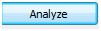
Laisse Internet connecté . Si tu as une anomalie mets-le rapport ici.
Ensuite vérifies que tu es bien à jour pour tes pilotes s.t.p
http://www.touslesdrivers.com/index.php?v_page=29
Suite à tes blues screen fait ceci s.t.p
Télécharger whocrashedSetup
Installer le logiciel et une fois installé cliquez sur Analyse
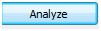
Laisse Internet connecté . Si tu as une anomalie mets-le rapport ici.
Ensuite vérifies que tu es bien à jour pour tes pilotes s.t.p
http://www.touslesdrivers.com/index.php?v_page=29
-

bernard53 - PC-Infopraticien

- Messages: 12778
- Inscription: 08 Déc 2009 19:51
Re: Freezes et ecran bleus
Bon mes drivers sont a jours, voici le rapport de Whocrashed, moi perso je n'y comprend pas grand chose...
System Information (local)
--------------------------------------------------------------------------------
windows version: Windows 7 , 6.1, build: 7600
windows dir: C:\Windows
CPU: GenuineIntel Pentium(R) Dual-Core CPU E6300 @ 2.80GHz Intel586, level: 6
2 logical processors, active mask: 3
RAM: 3690160128 total
VM: 2147352576, free: 1986646016
--------------------------------------------------------------------------------
Crash Dump Analysis
--------------------------------------------------------------------------------
Crash dump directory: C:\Windows\Minidump
Crash dumps are enabled on your computer.
On Tue 04/10/2011 07:07:01 GMT your computer crashed
crash dump file: C:\Windows\Minidump\100411-11281-01.dmp
This was probably caused by the following module: ntoskrnl.exe (nt+0x21EA97)
Bugcheck code: 0x1000008E (0xFFFFFFFFC0000005, 0xFFFFFFFF82E67A97, 0xFFFFFFFF8B710BC0, 0x0)
Error: KERNEL_MODE_EXCEPTION_NOT_HANDLED_M
file path: C:\Windows\system32\ntoskrnl.exe
product: Microsoft® Windows® Operating System
company: Microsoft Corporation
description: NT Kernel & System
Bug check description: This indicates that a kernel-mode program generated an exception which the error handler did not catch.
This appears to be a typical software driver bug and is not likely to be caused by a hardware problem.
The crash took place in the Windows kernel. Possibly this problem is caused by another driver which cannot be identified at this time.
On Tue 04/10/2011 07:07:01 GMT your computer crashed
crash dump file: C:\Windows\memory.dmp
This was probably caused by the following module: ntkrnlmp.exe (nt!KeBugCheckEx+0x1E)
Bugcheck code: 0x8E (0xFFFFFFFFC0000005, 0xFFFFFFFF82E67A97, 0xFFFFFFFF8B710BC0, 0x0)
Error: KERNEL_MODE_EXCEPTION_NOT_HANDLED
Bug check description: This bug check indicates that a kernel-mode application generated an exception that the error handler did not catch.
The crash took place in the Windows kernel. Possibly this problem is caused by another driver which cannot be identified at this time.
On Mon 03/10/2011 15:56:26 GMT your computer crashed
crash dump file: C:\Windows\Minidump\100311-15015-01.dmp
This was probably caused by the following module: win32k.sys (win32k+0x3B95C)
Bugcheck code: 0x1000008E (0xFFFFFFFFC0000006, 0xFFFFFFFF9A94B95C, 0xFFFFFFFFA36E6B08, 0x0)
Error: KERNEL_MODE_EXCEPTION_NOT_HANDLED_M
file path: C:\Windows\system32\win32k.sys
product: Système d’exploitation Microsoft® Windows®
company: Microsoft Corporation
description: Pilote Win32 multi-utilisateurs
Bug check description: This indicates that a kernel-mode program generated an exception which the error handler did not catch.
This appears to be a typical software driver bug and is not likely to be caused by a hardware problem.
The crash took place in a standard Microsoft module. Your system configuration may be incorrect. Possibly this problem is caused by another driver on your system which cannot be identified at this time.
On Sun 02/10/2011 07:52:07 GMT your computer crashed
crash dump file: C:\Windows\Minidump\100211-12593-01.dmp
This was probably caused by the following module: ntoskrnl.exe (nt+0x117C4E)
Bugcheck code: 0xC2 (0x7, 0x1097, 0x10230, 0xFFFFFFFF9B6AA188)
Error: BAD_POOL_CALLER
file path: C:\Windows\system32\ntoskrnl.exe
product: Microsoft® Windows® Operating System
company: Microsoft Corporation
description: NT Kernel & System
Bug check description: This indicates that the current thread is making a bad pool request.
This appears to be a typical software driver bug and is not likely to be caused by a hardware problem.
The crash took place in the Windows kernel. Possibly this problem is caused by another driver which cannot be identified at this time.
On Sun 02/10/2011 07:51:00 GMT your computer crashed
crash dump file: C:\Windows\Minidump\100211-12281-01.dmp
This was probably caused by the following module: ntoskrnl.exe (nt+0x38B3B)
Bugcheck code: 0xA (0x0, 0x2, 0x1, 0xFFFFFFFF82C92D06)
Error: IRQL_NOT_LESS_OR_EQUAL
file path: C:\Windows\system32\ntoskrnl.exe
product: Microsoft® Windows® Operating System
company: Microsoft Corporation
description: NT Kernel & System
Bug check description: This indicates that Microsoft Windows or a kernel-mode driver accessed paged memory at DISPATCH_LEVEL or above.
This appears to be a typical software driver bug and is not likely to be caused by a hardware problem.
The crash took place in the Windows kernel. Possibly this problem is caused by another driver which cannot be identified at this time.
On Fri 30/09/2011 10:08:54 GMT your computer crashed
crash dump file: C:\Windows\Minidump\093011-12015-01.dmp
This was probably caused by the following module: ntoskrnl.exe (nt+0x38B3B)
Bugcheck code: 0xA (0xFFFFFFFFC7E97804, 0x2, 0x1, 0xFFFFFFFF82CA2986)
Error: IRQL_NOT_LESS_OR_EQUAL
file path: C:\Windows\system32\ntoskrnl.exe
product: Microsoft® Windows® Operating System
company: Microsoft Corporation
description: NT Kernel & System
Bug check description: This indicates that Microsoft Windows or a kernel-mode driver accessed paged memory at DISPATCH_LEVEL or above.
This appears to be a typical software driver bug and is not likely to be caused by a hardware problem.
The crash took place in the Windows kernel. Possibly this problem is caused by another driver which cannot be identified at this time.
On Fri 23/09/2011 06:02:52 GMT your computer crashed
crash dump file: C:\Windows\Minidump\092711-12734-01.dmp
This was probably caused by the following module: tcpip.sys (tcpip+0x7D97E)
Bugcheck code: 0xD1 (0x15, 0x2, 0x0, 0xFFFFFFFF8D09197E)
Error: DRIVER_IRQL_NOT_LESS_OR_EQUAL
file path: C:\Windows\system32\drivers\tcpip.sys
product: Système d’exploitation Microsoft® Windows®
company: Microsoft Corporation
description: Pilote TCP/IP
Bug check description: This indicates that a kernel-mode driver attempted to access pageable memory at a process IRQL that was too high.
This appears to be a typical software driver bug and is not likely to be caused by a hardware problem.
The crash took place in a standard Microsoft module. Your system configuration may be incorrect. Possibly this problem is caused by another driver on your system which cannot be identified at this time.
On Sun 18/09/2011 17:36:03 GMT your computer crashed
crash dump file: C:\Windows\Minidump\091911-15171-01.dmp
This was probably caused by the following module: win32k.sys (win32k+0x7A81F)
Bugcheck code: 0x7F (0x0, 0x0, 0x0, 0x0)
Error: UNEXPECTED_KERNEL_MODE_TRAP
file path: C:\Windows\system32\win32k.sys
product: Système d’exploitation Microsoft® Windows®
company: Microsoft Corporation
description: Pilote Win32 multi-utilisateurs
Bug check description: This bug check indicates that the Intel CPU generated a trap and the kernel failed to catch this trap.
The crash took place in a standard Microsoft module. Your system configuration may be incorrect. Possibly this problem is caused by another driver on your system which cannot be identified at this time.
On Thu 15/09/2011 16:23:10 GMT your computer crashed
crash dump file: C:\Windows\Minidump\091511-12156-01.dmp
This was probably caused by the following module: ntoskrnl.exe (nt+0x11877F)
Bugcheck code: 0x1000008E (0xFFFFFFFFC0000005, 0xFFFFFFFF82D2477F, 0xFFFFFFFF8EB84B1C, 0x0)
Error: KERNEL_MODE_EXCEPTION_NOT_HANDLED_M
file path: C:\Windows\system32\ntoskrnl.exe
product: Microsoft® Windows® Operating System
company: Microsoft Corporation
description: NT Kernel & System
Bug check description: This indicates that a kernel-mode program generated an exception which the error handler did not catch.
This appears to be a typical software driver bug and is not likely to be caused by a hardware problem.
The crash took place in the Windows kernel. Possibly this problem is caused by another driver which cannot be identified at this time.
On Sun 04/09/2011 06:49:25 GMT your computer crashed
crash dump file: C:\Windows\Minidump\090411-12687-01.dmp
This was probably caused by the following module: hal.sys (hal+0x3839)
Bugcheck code: 0xA (0x1, 0x2, 0x1, 0xFFFFFFFF82C1D839)
Error: IRQL_NOT_LESS_OR_EQUAL
Bug check description: This indicates that Microsoft Windows or a kernel-mode driver accessed paged memory at DISPATCH_LEVEL or above.
This appears to be a typical software driver bug and is not likely to be caused by a hardware problem.
A third party driver was identified as the probable root cause of this system error. It is suggested you look for an update for the following driver: hal.sys .
Google query: hal.sys IRQL_NOT_LESS_OR_EQUAL
On Fri 26/08/2011 16:19:15 GMT your computer crashed
crash dump file: C:\Windows\Minidump\082611-14375-01.dmp
This was probably caused by the following module: wdf01000.sys (Wdf01000+0x4D976)
Bugcheck code: 0x1000007E (0xFFFFFFFFC000001D, 0xFFFFFFFF8C9DE976, 0xFFFFFFFF80E3F7BC, 0xFFFFFFFF80E3F3A0)
Error: SYSTEM_THREAD_EXCEPTION_NOT_HANDLED_M
file path: C:\Windows\system32\drivers\wdf01000.sys
product: Système d’exploitation Microsoft® Windows®
company: Microsoft Corporation
description: Runtime de l’infrastructure de pilotes en mode noyau
Bug check description: This indicates that a system thread generated an exception which the error handler did not catch.
This appears to be a typical software driver bug and is not likely to be caused by a hardware problem.
The crash took place in a standard Microsoft module. Your system configuration may be incorrect. Possibly this problem is caused by another driver on your system which cannot be identified at this time.
On Tue 23/08/2011 07:51:32 GMT your computer crashed
crash dump file: C:\Windows\Minidump\082511-12062-01.dmp
This was probably caused by the following module: ntoskrnl.exe (nt+0x20C07B)
Bugcheck code: 0x1000008E (0xFFFFFFFFC0000005, 0xFFFFFFFF82E2107B, 0xFFFFFFFF91833BB4, 0x0)
Error: KERNEL_MODE_EXCEPTION_NOT_HANDLED_M
file path: C:\Windows\system32\ntoskrnl.exe
product: Microsoft® Windows® Operating System
company: Microsoft Corporation
description: NT Kernel & System
Bug check description: This indicates that a kernel-mode program generated an exception which the error handler did not catch.
This appears to be a typical software driver bug and is not likely to be caused by a hardware problem.
The crash took place in the Windows kernel. Possibly this problem is caused by another driver which cannot be identified at this time.
On Thu 18/08/2011 07:42:08 GMT your computer crashed
crash dump file: C:\Windows\Minidump\081811-11093-01.dmp
This was probably caused by the following module: ntfs.sys (Ntfs+0x14221)
Bugcheck code: 0x24 (0x1904FB, 0xFFFFFFFFA2A8E8FC, 0xFFFFFFFFA2A8E4E0, 0xFFFFFFFF8CCBB176)
Error: NTFS_FILE_SYSTEM
file path: C:\Windows\system32\drivers\ntfs.sys
product: Système d’exploitation Microsoft® Windows®
company: Microsoft Corporation
description: Pilote du système de fichiers NT
Bug check description: This indicates a problem occurred in the NTFS file system.
The crash took place in a standard Microsoft module. Your system configuration may be incorrect. Possibly this problem is caused by another driver on your system which cannot be identified at this time.
On Tue 16/08/2011 12:17:02 GMT your computer crashed
crash dump file: C:\Windows\Minidump\081611-11437-01.dmp
This was probably caused by the following module: ntoskrnl.exe (nt+0x227164)
Bugcheck code: 0x1000008E (0xFFFFFFFFC0000005, 0xFFFFFFFF82E32164, 0xFFFFFFFF91A6D1A0, 0x0)
Error: KERNEL_MODE_EXCEPTION_NOT_HANDLED_M
file path: C:\Windows\system32\ntoskrnl.exe
product: Microsoft® Windows® Operating System
company: Microsoft Corporation
description: NT Kernel & System
Bug check description: This indicates that a kernel-mode program generated an exception which the error handler did not catch.
This appears to be a typical software driver bug and is not likely to be caused by a hardware problem.
The crash took place in the Windows kernel. Possibly this problem is caused by another driver which cannot be identified at this time.
On Thu 11/08/2011 07:59:33 GMT your computer crashed
crash dump file: C:\Windows\Minidump\081111-11656-01.dmp
This was probably caused by the following module: ntoskrnl.exe (nt+0xD1490)
Bugcheck code: 0x4E (0x99, 0x60C30, 0x3, 0x608EF)
Error: PFN_LIST_CORRUPT
file path: C:\Windows\system32\ntoskrnl.exe
product: Microsoft® Windows® Operating System
company: Microsoft Corporation
description: NT Kernel & System
Bug check description: This indicates that the page frame number (PFN) list is corrupted.
This appears to be a typical software driver bug and is not likely to be caused by a hardware problem. This might be a case of memory corruption. More often memory corruption happens because of software errors in buggy drivers, not because of faulty RAM modules.
The crash took place in the Windows kernel. Possibly this problem is caused by another driver which cannot be identified at this time.
--------------------------------------------------------------------------------
Conclusion
--------------------------------------------------------------------------------
37 crash dumps have been found and analyzed. Only 15 are included in this report. A third party driver has been identified to be causing system crashes on your computer. It is strongly suggested that you check for updates for these drivers on their company websites. Click on the links below to search with Google for updates for these drivers:
hal.sys
If no updates for these drivers are available, try searching with Google on the names of these drivers in combination the errors that have been reported for these drivers and include the brand and model name of your computer as well in the query. This often yields interesting results from discussions from users who have been experiencing similar problems.
Read the topic general suggestions for troubleshooting system crashes for more information.
Note that it's not always possible to state with certainty whether a reported driver is actually responsible for crashing your system or that the root cause is in another module. Nonetheless it's suggested you look for updates for the products that these drivers belong to and regularly visit Windows update or enable automatic updates for Windows. In case a piece of malfunctioning hardware is causing trouble, a search with Google on the bug check errors together with the model name and brand of your computer may help you investigate this further.
System Information (local)
--------------------------------------------------------------------------------
windows version: Windows 7 , 6.1, build: 7600
windows dir: C:\Windows
CPU: GenuineIntel Pentium(R) Dual-Core CPU E6300 @ 2.80GHz Intel586, level: 6
2 logical processors, active mask: 3
RAM: 3690160128 total
VM: 2147352576, free: 1986646016
--------------------------------------------------------------------------------
Crash Dump Analysis
--------------------------------------------------------------------------------
Crash dump directory: C:\Windows\Minidump
Crash dumps are enabled on your computer.
On Tue 04/10/2011 07:07:01 GMT your computer crashed
crash dump file: C:\Windows\Minidump\100411-11281-01.dmp
This was probably caused by the following module: ntoskrnl.exe (nt+0x21EA97)
Bugcheck code: 0x1000008E (0xFFFFFFFFC0000005, 0xFFFFFFFF82E67A97, 0xFFFFFFFF8B710BC0, 0x0)
Error: KERNEL_MODE_EXCEPTION_NOT_HANDLED_M
file path: C:\Windows\system32\ntoskrnl.exe
product: Microsoft® Windows® Operating System
company: Microsoft Corporation
description: NT Kernel & System
Bug check description: This indicates that a kernel-mode program generated an exception which the error handler did not catch.
This appears to be a typical software driver bug and is not likely to be caused by a hardware problem.
The crash took place in the Windows kernel. Possibly this problem is caused by another driver which cannot be identified at this time.
On Tue 04/10/2011 07:07:01 GMT your computer crashed
crash dump file: C:\Windows\memory.dmp
This was probably caused by the following module: ntkrnlmp.exe (nt!KeBugCheckEx+0x1E)
Bugcheck code: 0x8E (0xFFFFFFFFC0000005, 0xFFFFFFFF82E67A97, 0xFFFFFFFF8B710BC0, 0x0)
Error: KERNEL_MODE_EXCEPTION_NOT_HANDLED
Bug check description: This bug check indicates that a kernel-mode application generated an exception that the error handler did not catch.
The crash took place in the Windows kernel. Possibly this problem is caused by another driver which cannot be identified at this time.
On Mon 03/10/2011 15:56:26 GMT your computer crashed
crash dump file: C:\Windows\Minidump\100311-15015-01.dmp
This was probably caused by the following module: win32k.sys (win32k+0x3B95C)
Bugcheck code: 0x1000008E (0xFFFFFFFFC0000006, 0xFFFFFFFF9A94B95C, 0xFFFFFFFFA36E6B08, 0x0)
Error: KERNEL_MODE_EXCEPTION_NOT_HANDLED_M
file path: C:\Windows\system32\win32k.sys
product: Système d’exploitation Microsoft® Windows®
company: Microsoft Corporation
description: Pilote Win32 multi-utilisateurs
Bug check description: This indicates that a kernel-mode program generated an exception which the error handler did not catch.
This appears to be a typical software driver bug and is not likely to be caused by a hardware problem.
The crash took place in a standard Microsoft module. Your system configuration may be incorrect. Possibly this problem is caused by another driver on your system which cannot be identified at this time.
On Sun 02/10/2011 07:52:07 GMT your computer crashed
crash dump file: C:\Windows\Minidump\100211-12593-01.dmp
This was probably caused by the following module: ntoskrnl.exe (nt+0x117C4E)
Bugcheck code: 0xC2 (0x7, 0x1097, 0x10230, 0xFFFFFFFF9B6AA188)
Error: BAD_POOL_CALLER
file path: C:\Windows\system32\ntoskrnl.exe
product: Microsoft® Windows® Operating System
company: Microsoft Corporation
description: NT Kernel & System
Bug check description: This indicates that the current thread is making a bad pool request.
This appears to be a typical software driver bug and is not likely to be caused by a hardware problem.
The crash took place in the Windows kernel. Possibly this problem is caused by another driver which cannot be identified at this time.
On Sun 02/10/2011 07:51:00 GMT your computer crashed
crash dump file: C:\Windows\Minidump\100211-12281-01.dmp
This was probably caused by the following module: ntoskrnl.exe (nt+0x38B3B)
Bugcheck code: 0xA (0x0, 0x2, 0x1, 0xFFFFFFFF82C92D06)
Error: IRQL_NOT_LESS_OR_EQUAL
file path: C:\Windows\system32\ntoskrnl.exe
product: Microsoft® Windows® Operating System
company: Microsoft Corporation
description: NT Kernel & System
Bug check description: This indicates that Microsoft Windows or a kernel-mode driver accessed paged memory at DISPATCH_LEVEL or above.
This appears to be a typical software driver bug and is not likely to be caused by a hardware problem.
The crash took place in the Windows kernel. Possibly this problem is caused by another driver which cannot be identified at this time.
On Fri 30/09/2011 10:08:54 GMT your computer crashed
crash dump file: C:\Windows\Minidump\093011-12015-01.dmp
This was probably caused by the following module: ntoskrnl.exe (nt+0x38B3B)
Bugcheck code: 0xA (0xFFFFFFFFC7E97804, 0x2, 0x1, 0xFFFFFFFF82CA2986)
Error: IRQL_NOT_LESS_OR_EQUAL
file path: C:\Windows\system32\ntoskrnl.exe
product: Microsoft® Windows® Operating System
company: Microsoft Corporation
description: NT Kernel & System
Bug check description: This indicates that Microsoft Windows or a kernel-mode driver accessed paged memory at DISPATCH_LEVEL or above.
This appears to be a typical software driver bug and is not likely to be caused by a hardware problem.
The crash took place in the Windows kernel. Possibly this problem is caused by another driver which cannot be identified at this time.
On Fri 23/09/2011 06:02:52 GMT your computer crashed
crash dump file: C:\Windows\Minidump\092711-12734-01.dmp
This was probably caused by the following module: tcpip.sys (tcpip+0x7D97E)
Bugcheck code: 0xD1 (0x15, 0x2, 0x0, 0xFFFFFFFF8D09197E)
Error: DRIVER_IRQL_NOT_LESS_OR_EQUAL
file path: C:\Windows\system32\drivers\tcpip.sys
product: Système d’exploitation Microsoft® Windows®
company: Microsoft Corporation
description: Pilote TCP/IP
Bug check description: This indicates that a kernel-mode driver attempted to access pageable memory at a process IRQL that was too high.
This appears to be a typical software driver bug and is not likely to be caused by a hardware problem.
The crash took place in a standard Microsoft module. Your system configuration may be incorrect. Possibly this problem is caused by another driver on your system which cannot be identified at this time.
On Sun 18/09/2011 17:36:03 GMT your computer crashed
crash dump file: C:\Windows\Minidump\091911-15171-01.dmp
This was probably caused by the following module: win32k.sys (win32k+0x7A81F)
Bugcheck code: 0x7F (0x0, 0x0, 0x0, 0x0)
Error: UNEXPECTED_KERNEL_MODE_TRAP
file path: C:\Windows\system32\win32k.sys
product: Système d’exploitation Microsoft® Windows®
company: Microsoft Corporation
description: Pilote Win32 multi-utilisateurs
Bug check description: This bug check indicates that the Intel CPU generated a trap and the kernel failed to catch this trap.
The crash took place in a standard Microsoft module. Your system configuration may be incorrect. Possibly this problem is caused by another driver on your system which cannot be identified at this time.
On Thu 15/09/2011 16:23:10 GMT your computer crashed
crash dump file: C:\Windows\Minidump\091511-12156-01.dmp
This was probably caused by the following module: ntoskrnl.exe (nt+0x11877F)
Bugcheck code: 0x1000008E (0xFFFFFFFFC0000005, 0xFFFFFFFF82D2477F, 0xFFFFFFFF8EB84B1C, 0x0)
Error: KERNEL_MODE_EXCEPTION_NOT_HANDLED_M
file path: C:\Windows\system32\ntoskrnl.exe
product: Microsoft® Windows® Operating System
company: Microsoft Corporation
description: NT Kernel & System
Bug check description: This indicates that a kernel-mode program generated an exception which the error handler did not catch.
This appears to be a typical software driver bug and is not likely to be caused by a hardware problem.
The crash took place in the Windows kernel. Possibly this problem is caused by another driver which cannot be identified at this time.
On Sun 04/09/2011 06:49:25 GMT your computer crashed
crash dump file: C:\Windows\Minidump\090411-12687-01.dmp
This was probably caused by the following module: hal.sys (hal+0x3839)
Bugcheck code: 0xA (0x1, 0x2, 0x1, 0xFFFFFFFF82C1D839)
Error: IRQL_NOT_LESS_OR_EQUAL
Bug check description: This indicates that Microsoft Windows or a kernel-mode driver accessed paged memory at DISPATCH_LEVEL or above.
This appears to be a typical software driver bug and is not likely to be caused by a hardware problem.
A third party driver was identified as the probable root cause of this system error. It is suggested you look for an update for the following driver: hal.sys .
Google query: hal.sys IRQL_NOT_LESS_OR_EQUAL
On Fri 26/08/2011 16:19:15 GMT your computer crashed
crash dump file: C:\Windows\Minidump\082611-14375-01.dmp
This was probably caused by the following module: wdf01000.sys (Wdf01000+0x4D976)
Bugcheck code: 0x1000007E (0xFFFFFFFFC000001D, 0xFFFFFFFF8C9DE976, 0xFFFFFFFF80E3F7BC, 0xFFFFFFFF80E3F3A0)
Error: SYSTEM_THREAD_EXCEPTION_NOT_HANDLED_M
file path: C:\Windows\system32\drivers\wdf01000.sys
product: Système d’exploitation Microsoft® Windows®
company: Microsoft Corporation
description: Runtime de l’infrastructure de pilotes en mode noyau
Bug check description: This indicates that a system thread generated an exception which the error handler did not catch.
This appears to be a typical software driver bug and is not likely to be caused by a hardware problem.
The crash took place in a standard Microsoft module. Your system configuration may be incorrect. Possibly this problem is caused by another driver on your system which cannot be identified at this time.
On Tue 23/08/2011 07:51:32 GMT your computer crashed
crash dump file: C:\Windows\Minidump\082511-12062-01.dmp
This was probably caused by the following module: ntoskrnl.exe (nt+0x20C07B)
Bugcheck code: 0x1000008E (0xFFFFFFFFC0000005, 0xFFFFFFFF82E2107B, 0xFFFFFFFF91833BB4, 0x0)
Error: KERNEL_MODE_EXCEPTION_NOT_HANDLED_M
file path: C:\Windows\system32\ntoskrnl.exe
product: Microsoft® Windows® Operating System
company: Microsoft Corporation
description: NT Kernel & System
Bug check description: This indicates that a kernel-mode program generated an exception which the error handler did not catch.
This appears to be a typical software driver bug and is not likely to be caused by a hardware problem.
The crash took place in the Windows kernel. Possibly this problem is caused by another driver which cannot be identified at this time.
On Thu 18/08/2011 07:42:08 GMT your computer crashed
crash dump file: C:\Windows\Minidump\081811-11093-01.dmp
This was probably caused by the following module: ntfs.sys (Ntfs+0x14221)
Bugcheck code: 0x24 (0x1904FB, 0xFFFFFFFFA2A8E8FC, 0xFFFFFFFFA2A8E4E0, 0xFFFFFFFF8CCBB176)
Error: NTFS_FILE_SYSTEM
file path: C:\Windows\system32\drivers\ntfs.sys
product: Système d’exploitation Microsoft® Windows®
company: Microsoft Corporation
description: Pilote du système de fichiers NT
Bug check description: This indicates a problem occurred in the NTFS file system.
The crash took place in a standard Microsoft module. Your system configuration may be incorrect. Possibly this problem is caused by another driver on your system which cannot be identified at this time.
On Tue 16/08/2011 12:17:02 GMT your computer crashed
crash dump file: C:\Windows\Minidump\081611-11437-01.dmp
This was probably caused by the following module: ntoskrnl.exe (nt+0x227164)
Bugcheck code: 0x1000008E (0xFFFFFFFFC0000005, 0xFFFFFFFF82E32164, 0xFFFFFFFF91A6D1A0, 0x0)
Error: KERNEL_MODE_EXCEPTION_NOT_HANDLED_M
file path: C:\Windows\system32\ntoskrnl.exe
product: Microsoft® Windows® Operating System
company: Microsoft Corporation
description: NT Kernel & System
Bug check description: This indicates that a kernel-mode program generated an exception which the error handler did not catch.
This appears to be a typical software driver bug and is not likely to be caused by a hardware problem.
The crash took place in the Windows kernel. Possibly this problem is caused by another driver which cannot be identified at this time.
On Thu 11/08/2011 07:59:33 GMT your computer crashed
crash dump file: C:\Windows\Minidump\081111-11656-01.dmp
This was probably caused by the following module: ntoskrnl.exe (nt+0xD1490)
Bugcheck code: 0x4E (0x99, 0x60C30, 0x3, 0x608EF)
Error: PFN_LIST_CORRUPT
file path: C:\Windows\system32\ntoskrnl.exe
product: Microsoft® Windows® Operating System
company: Microsoft Corporation
description: NT Kernel & System
Bug check description: This indicates that the page frame number (PFN) list is corrupted.
This appears to be a typical software driver bug and is not likely to be caused by a hardware problem. This might be a case of memory corruption. More often memory corruption happens because of software errors in buggy drivers, not because of faulty RAM modules.
The crash took place in the Windows kernel. Possibly this problem is caused by another driver which cannot be identified at this time.
--------------------------------------------------------------------------------
Conclusion
--------------------------------------------------------------------------------
37 crash dumps have been found and analyzed. Only 15 are included in this report. A third party driver has been identified to be causing system crashes on your computer. It is strongly suggested that you check for updates for these drivers on their company websites. Click on the links below to search with Google for updates for these drivers:
hal.sys
If no updates for these drivers are available, try searching with Google on the names of these drivers in combination the errors that have been reported for these drivers and include the brand and model name of your computer as well in the query. This often yields interesting results from discussions from users who have been experiencing similar problems.
Read the topic general suggestions for troubleshooting system crashes for more information.
Note that it's not always possible to state with certainty whether a reported driver is actually responsible for crashing your system or that the root cause is in another module. Nonetheless it's suggested you look for updates for the products that these drivers belong to and regularly visit Windows update or enable automatic updates for Windows. In case a piece of malfunctioning hardware is causing trouble, a search with Google on the bug check errors together with the model name and brand of your computer may help you investigate this further.
- youpi64
- Visiteur

- Messages: 8
- Inscription: 04 Oct 2011 13:11
Re: Freezes et ecran bleus
Tout a l'air d'indiquer que le système est endommagée donc ceci s.t.p
fait ceci dans cet ordre pour voir.
Si tu as Vista ou Seven
puis chkdsk X: /f /r
X étant la lettre de ton DD qui doit être surement C.
mets bien un espace entre chkdsk et X: puis entre X: et /f puis entre /f et /r
Si ta lettre est le C tu as donc ceci chkdsk C: /f /r
Ensuite ceci.
tapes cmd dans la recherche de Vista<ensuite clique droit sur la petite fenêtre noire nommée cmd.exe et choisis "Exécuter en tant qu'administrateur".
Puis dans la fenêtre qui s’affiche.
SFC*/SCANNOW * indique un espace entre SFC et /scannow
Puis si une erreur est détectée.
fait ceci dans cet ordre pour voir.
Si tu as Vista ou Seven
tapes cmd dans la recherche de Vista<ensuite clique droit sur la petite fenêtre noire nommée cmd.exe et choisis "Exécuter en tant qu'administrateur".
puis chkdsk X: /f /r
X étant la lettre de ton DD qui doit être surement C.
mets bien un espace entre chkdsk et X: puis entre X: et /f puis entre /f et /r
Si ta lettre est le C tu as donc ceci chkdsk C: /f /r
- Windows affiche : type fichier NTFS : impossible de verrouiller le lecteur en cours
CHKDSK ne peut s'exécuter parce que le volume est utilisé par un autre processus.
Voulez vous que ce volume soit vérifier au prochain démarrage : Oui ou Non
Valider O et Redémarrer le pc.
Ensuite ceci.
tapes cmd dans la recherche de Vista<ensuite clique droit sur la petite fenêtre noire nommée cmd.exe et choisis "Exécuter en tant qu'administrateur".
Puis dans la fenêtre qui s’affiche.
SFC*/SCANNOW * indique un espace entre SFC et /scannow
Puis si une erreur est détectée.
tapes cmd dans la recherche de Vista<ensuite clique droit sur la petite fenêtre noire nommée cmd.exe et choisis "Exécuter en tant qu'administrateur".
Tu y fais un copier-coller de :findstr /C:"[SR] Cannot repair" %windir%\logs\cbs\cbs.log >sfcdetails2.txt
Valides par Entrer
Ensuite tu vas dans ce dossier :
C:\Windows\System32\ et tu postes par copier-coller le rapport sfcdetails2.txt
-

bernard53 - PC-Infopraticien

- Messages: 12778
- Inscription: 08 Déc 2009 19:51
Re: Freezes et ecran bleus
Merci je vais essayer la manip dans l'aprem, malgres que je soit un peu perplexe, étant donné que le probleme a aussi eu lieu lorsque j'etais en train d'installer seven apres remplacement du dd...Donc je pencherais plus pour un probleme matériel que logiciel...Cela dit ça ne me coute rien d'essayer 
- youpi64
- Visiteur

- Messages: 8
- Inscription: 04 Oct 2011 13:11
Re: Freezes et ecran bleus
Oui d' accord avec toi car n'oublies que ma première commande est pour vérifier que le DD n'est pas endommagée et au besoin réparer les dommages.
Quand a la deuxième elle vérifies les fichiers système.
Quand a la deuxième elle vérifies les fichiers système.
-

bernard53 - PC-Infopraticien

- Messages: 12778
- Inscription: 08 Déc 2009 19:51
Re: Freezes et ecran bleus
Bon, du coup j'ai du formater a la suite d'un plantage, ca avait endommagé windows, il démarrai plus...
J'ai préférer formater plutot que de réparer...Je vais quand meme faire la vérif pour le DD au cas ou...
Merci encore pour le coup de main...
J'ai préférer formater plutot que de réparer...Je vais quand meme faire la vérif pour le DD au cas ou...
Merci encore pour le coup de main...
- youpi64
- Visiteur

- Messages: 8
- Inscription: 04 Oct 2011 13:11
Re: Freezes et ecran bleus
Bon aujourd'hui j'ai changé la ram (32€ le kit 2x2Go corsair 1600Mhz c'est pas un gros risque...), tout a l'air de fonctionner, croisons les doigts!!!Merci pour tout j'spere que c'est la derniere foi que j'ai a poster sur ce sujet! 


- youpi64
- Visiteur

- Messages: 8
- Inscription: 04 Oct 2011 13:11
11 messages
• Page 1 sur 1
Sujets similaires
Bonjour,J'ai actuellement un PC avec un vieux processeur Athlon x2 250 et sans carte graphique dédiée (j'utilise celle intégrée au processeur). Je voudrais remplacer mon écran 22 pouces 1920x1080 (Full HD) par un 27 pouces. Est-ce possible avec ce processeur sans trop de dégâts sur l'image (fluidité ...
Réponses: 10
Bonjour/BonsoirJ'ai un probleme lorsque mes jeux sont lancés (pas tous en meme temps, je rassure)Lorsque j'allume minecraft ou Hogwards Legacy que j'utilise en ce moment, j'ai un bug d'affichage qui est le suivant ... Le haut de mon écran apparait en bas en sautant. Peu importe que je suis en plein ...
Réponses: 1
Bonjour,j'ai encore un souci suite au sujet de mon écran ICI. Etant donné qu'il est noté réglé, peut-être qu'il n'est plus trop "visible".Mon ancien écran ayant rendu l'âme après 17 ans, j'ai acheté un écran Acer 24 pouces cba242yabir trouvé en solde à 109? chez Leclerc. Je le trouve franc ...
Réponses: 14
Bonjour,Sur mon vieux pc portable Acer, lorsque je veux le mettre en route l’écran reste noir.Batterie pleineLED de charge alluméLED de fonctionnement allumé en bleu comme a l'habitude.J'ai essayé la combinaison ctrl+alt+b+maj sans résultat.Que faire svp.Cdt
Réponses: 5
Bonjour à tous,je vous expose mon soucis.Ce matin en démarrant mon PC, je n'ai eu aucun affichage.Je l'ai rebooté deux ou trois fois mais rien.Du coup, j'ai démonté la carte graphique (PNY QUADRO P400 V2) et remplacé par une que j'avais en stock(RADEON RX6650XY).J'ai branché un écran en display port ...
Réponses: 8
Salut tout le monde Décidément......... J'ai un problème sur mon pc qui n'est pas grave, mais qui est perturbant. Je m'explique lorsque je fais un clic droit sur un fichier ou dossier dans l'explorateur de fichier ou sur le bureau, j'ai un écran noir qui apparait brièvement et qui fait redémarrer t ...
Réponses: 42
Bonjour à tous(tes)Actuellement je possède un Benq 27'' XL 2720Z et je souhaite le changer et prendre un 2K ou 4KJ'ai vu ces deux, qu'en pensez-vous ? Ou un avis ou conseil. Merci, bonne soirée https://www.amazon.fr/KTC-27-180Hz-QHD- ... atf_d&th=1 https://www.amazon.fr/GIGABYTE-Moniteur . ...
Réponses: 9
Qui est en ligne
Utilisateurs parcourant ce forum: Aucun utilisateur enregistré et 22 invités
|
.: Nous contacter :: Flux RSS :: Données personnelles :. |
